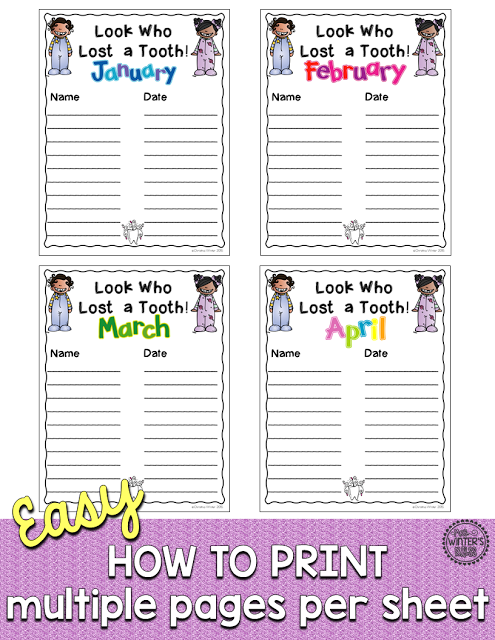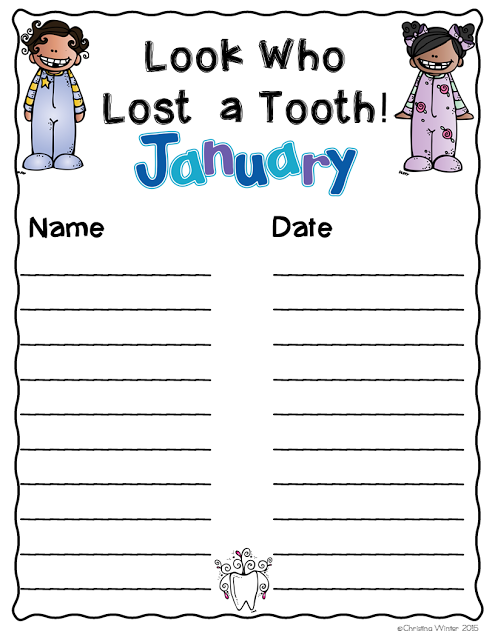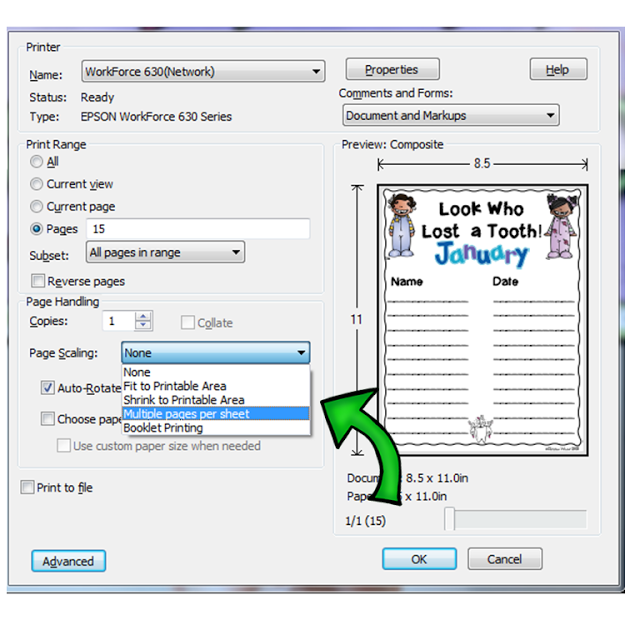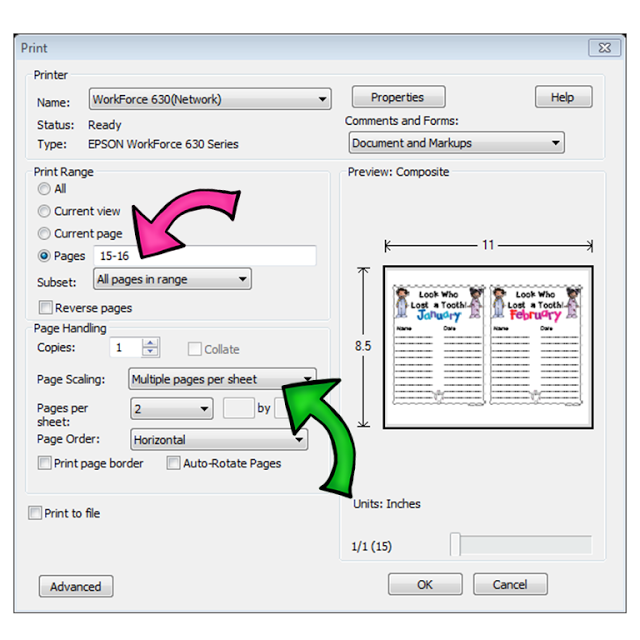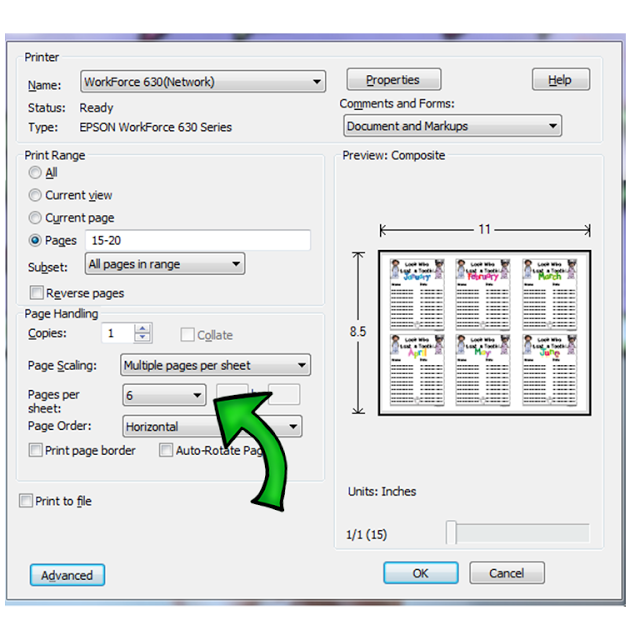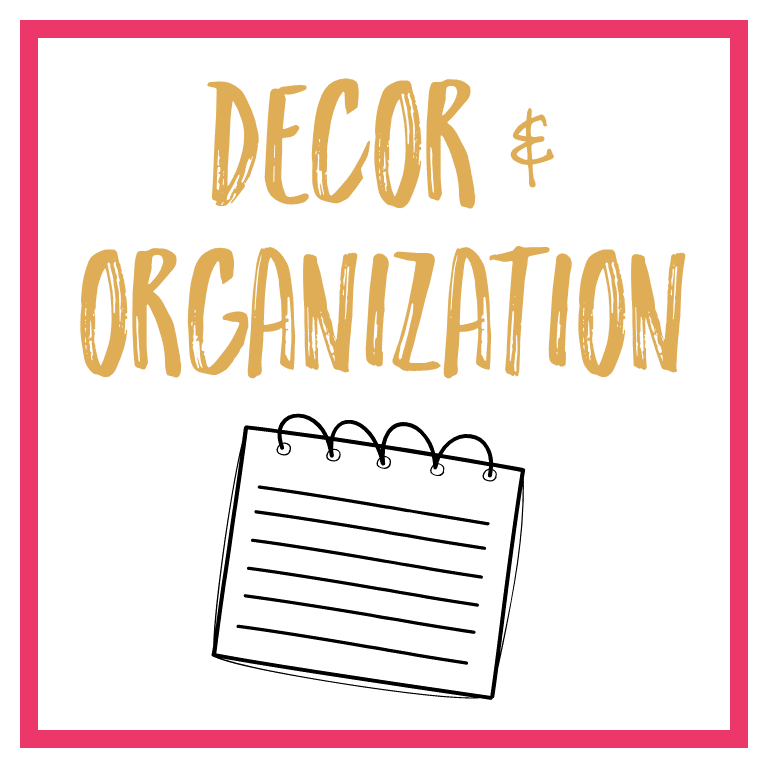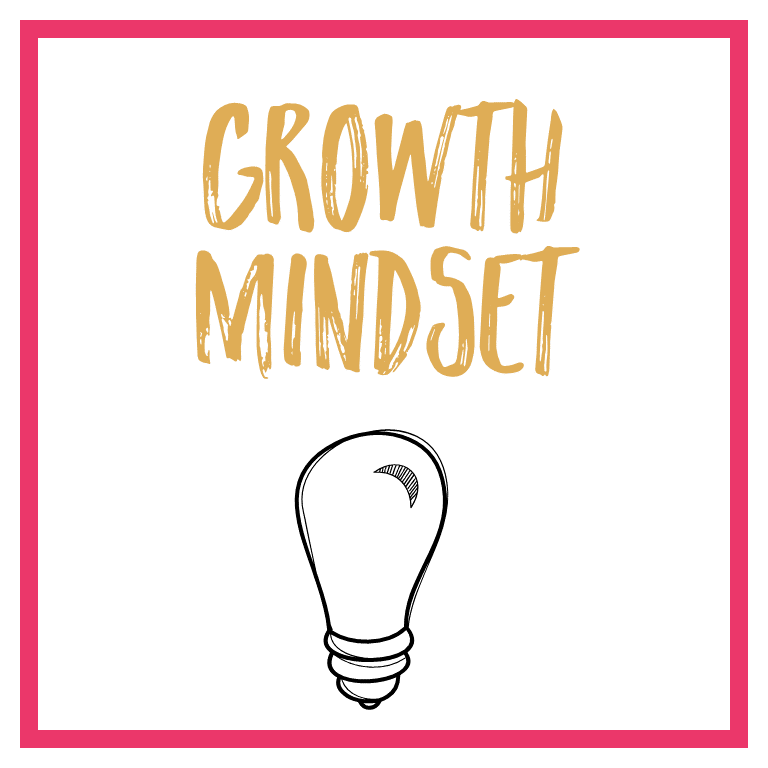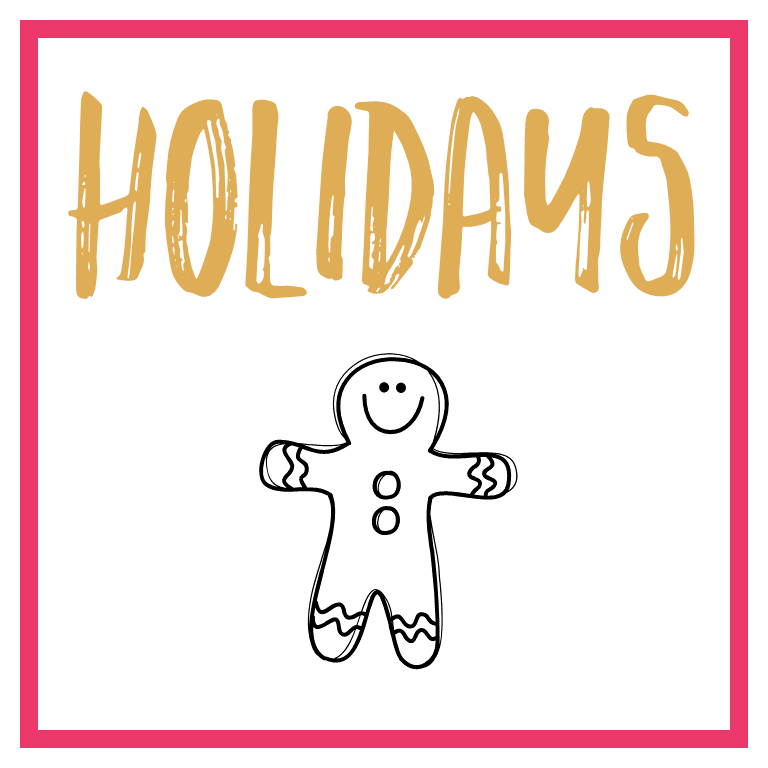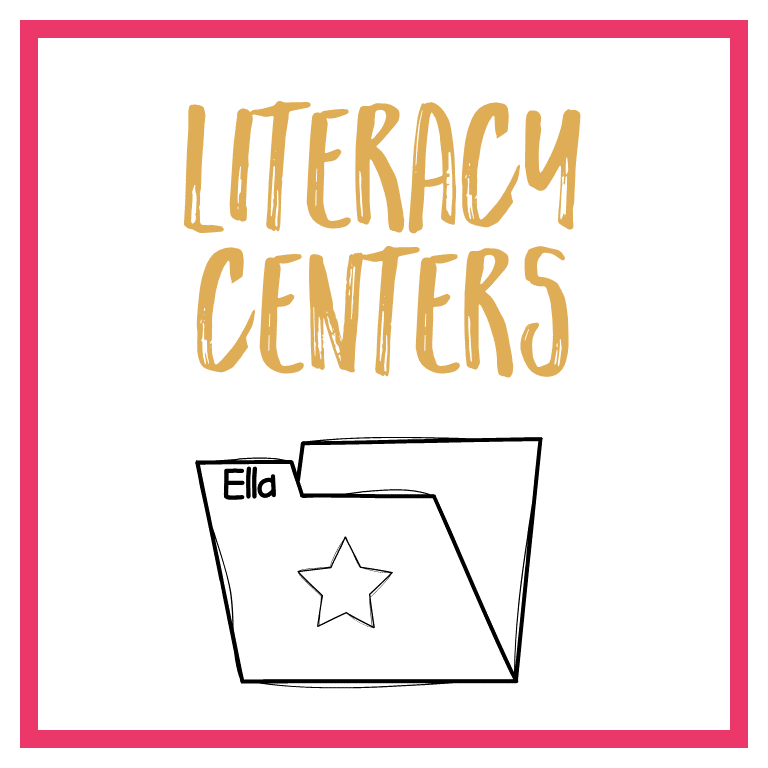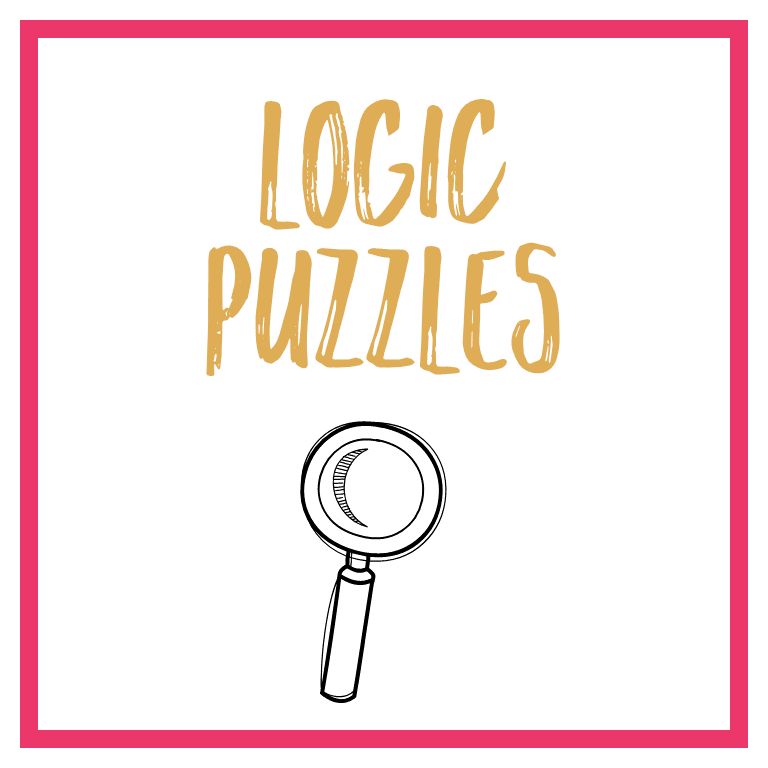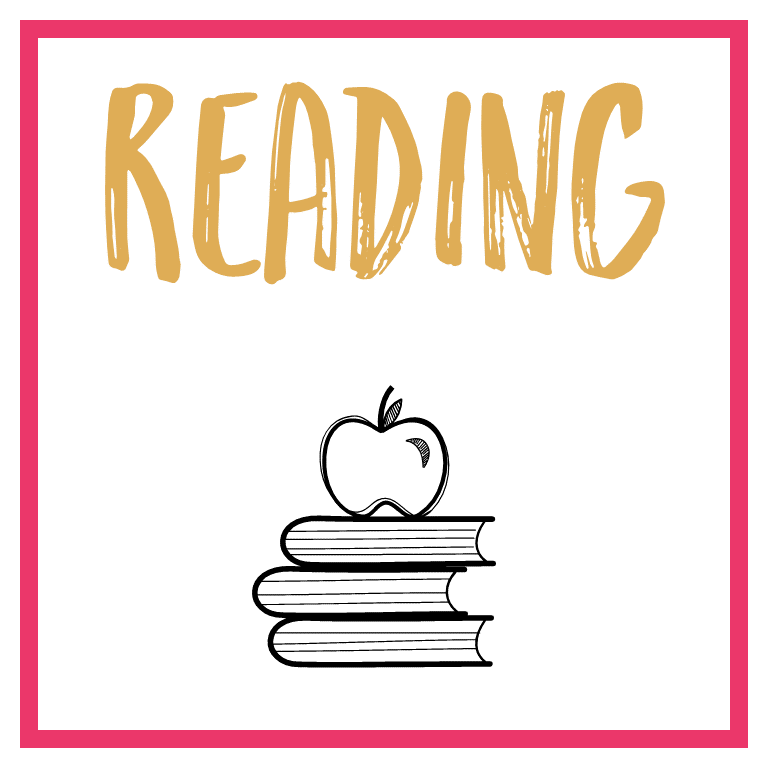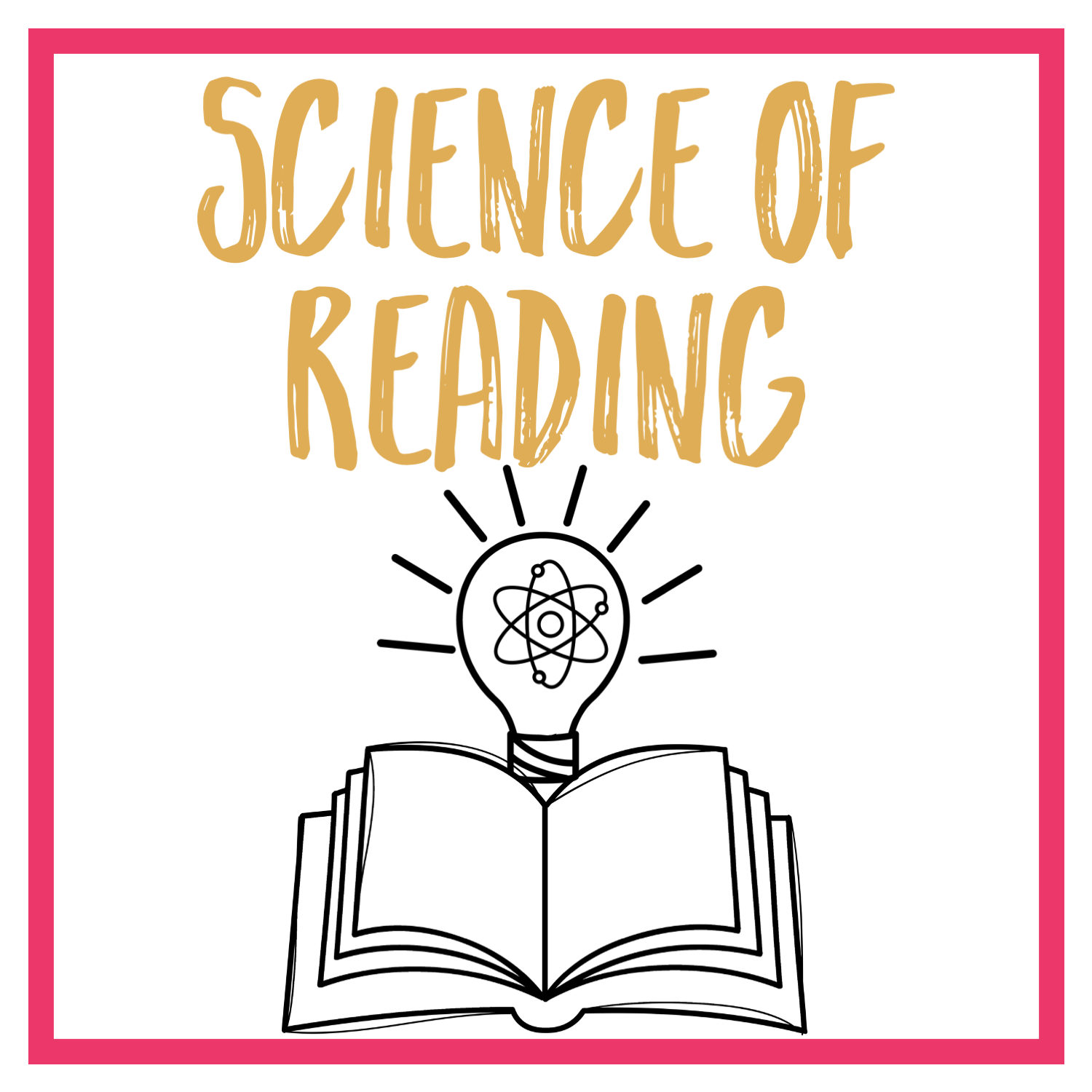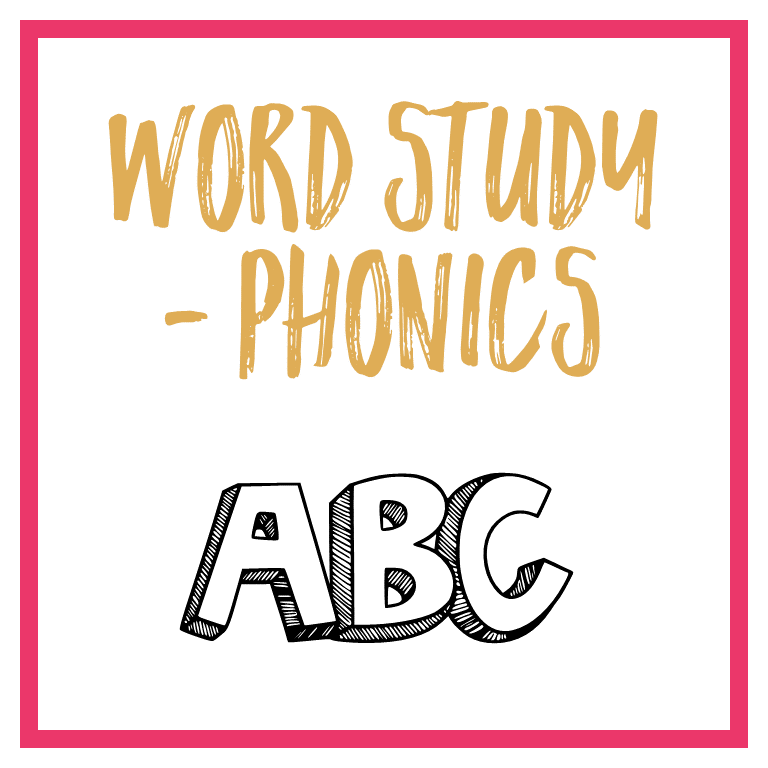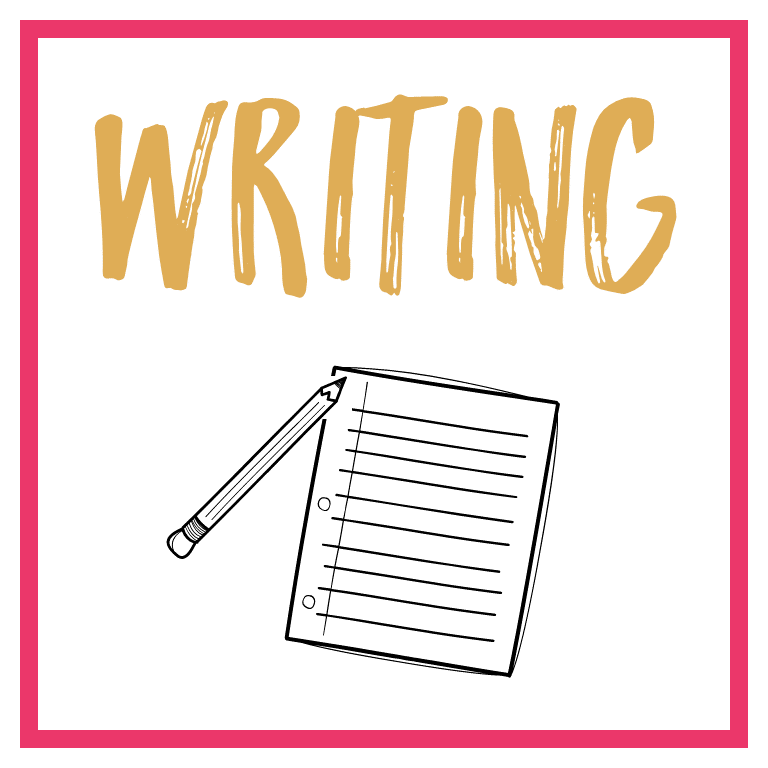Hey There!
Tomorrow is FriYay!!! A weekend of luxury awaits us my friends!!!
Today I wanted to share a printing tip that made me so happy when I discovered it about a year ago. 🙂 If you are like me you wish a part of a digital file could be put in a Shrinky Dink oven to better use the resource. Well now you can! You can print multiple pages of any document by a click of a few buttons. 🙂
When I created this file I Lost a Tooth, I originally planned to print a recording sheet for each month to post in our calendar area.
Then I checked my wall space, oopsie…I needed this sheet to be smaller. Rather than rework the whole file I just printed 2 to a sheet! Here is how I did it:
First select print, then when the window opens choose the pages you want to print.